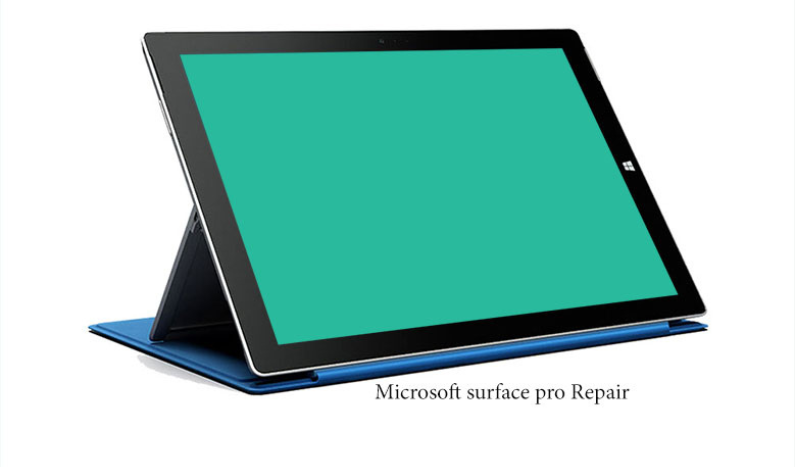Looking for Surface Pro screen repair solutions?
Discover the benefits of professional repair, DIY options, and preventive measures to maintain your device’s in good condition.
Learn more about Surface Pro screen issues and find out how genuine parts and reputable services can restore your screen’s functionality.
Table Of Contents
- Understanding the surface screen
- common screen issues
- benefits of professional screen repair
- DIY screen repair option
- choosing reputable repair services
- The Importance of Genuine Parts
- Steps Involved in a Professional Screen Repair
- Preventive Measures to Avoid Screen Damage
- Conclusion
1. Understanding the Surface Pro Screen
The Surface Pro screen is a crucial component that allows users to interact with the device. It features a high-resolution display, vibrant colors, and touch functionality, providing an immersive computing experience. However, due to various factors, the screen may encounter problems that can hinder its performance and impact the user experience.
2. Common Screen Issues
-
Cracked Screen:
Accidents happen, and a cracked screen is a common occurrence. Whether from a fall or impact, a cracked screen not only compromises the visual appeal but also affects the device’s functionality.
-
Dead Pixels:
Dead pixels, visible as tiny black or white dots on the screen, can be distracting and impair the overall visual quality.
-
Touchscreen Malfunction:
Surface Pro screen allows intuitive navigation and input. However, issues like unresponsive touch or ghost touches can frustrate users and hinder productivity.
-
Backlight Bleeding
Uneven distribution of backlighting can lead to patches of excessive brightness or light bleeding around the edges of the screen, diminishing the viewing experience.
-
Flickering or Dimming:
A flickering or dimming screen can be caused by faulty connections, software glitches, or hardware issues, making it difficult to use the device comfortably.
3. Benefits of Professional Screen Repair
When faced with a damaged Surface Pro screen, seeking professional repair services offers several advantages:
-
Expertise and Experience:
Professional technicians possess the knowledge and expertise to diagnose and resolve screen issues efficiently, ensuring optimal results.
-
Quality Repairs:
Reputable repair services use high-quality replacement parts, guaranteeing a screen that matches the original specifications and performs flawlessly.
-
Warranty and Customer Support:
Professional repairs often come with warranties, providing peace of mind and support in case of any future issues.
-
Time and Convenience:
Entrusting the repair to professionals saves time and eliminates the hassle of finding the right tools, spare parts, and troubleshooting techniques.
4. DIY Screen Repair Options
While professional repair is recommended for complex issues, some users may consider attempting DIY repairs. It is crucial to note that DIY repairs have certain limitations and risks.
However, for minor screen issues, the following steps may be attempted:
-
Gather the necessary tools:
A comprehensive repair toolkit, including a suction cup, opening picks, and screwdrivers, will be required.
-
Prepare the workspace:
Choose a clean and well-lit area with ample space to work comfortably. Use an anti-static mat to prevent damage from static electricity.
-
Carefully disassemble the device:
Follow step-by-step guides and video tutorials provided by reliable sources. Exercise caution to avoid damaging other components.
-
Replace the screen
Acquire a replacement screen from a reputable source and ensure it is compatible with the Surface Pro screen model. Carefully install the new screen, following instructions specific to the device model.
-
Reassemble the device:
Once the screen replacement is complete, reassemble the device in the reverse order of disassembly, ensuring all connectors are properly connected.
-
Test the screen:
Power on the Surface Pro and check if the surface pro screen functions correctly. If any issues persist, consider seeking professional assistance.
5. Choosing a Reputable Repair Service
For professional screen repair, it is essential to select a reputable service provider. Consider the following factors:
-
Experience and Expertise:
Look for repair centers with a proven track record of handling Surface Pro screen repairs and experienced technicians who specialize in screen replacements.
-
Customer Reviews and Ratings:
Read reviews and testimonials from previous customers to gauge the quality of service and customer satisfaction.
-
Warranty and Guarantee:
Ensure the repair service offers a warranty on parts and labor, providing additional protection and assurance.
-
Transparent Pricing:
Seek a service provider that provides transparent pricing, avoiding any hidden costs or unexpected charges.
-
Turnaround Time:
Inquire about the estimated turnaround time for the repair to ensure minimal disruption to your routine.
6. The Importance of Genuine Parts
Using genuine replacement parts during screen repair is crucial for optimal performance and longevity of the device. Genuine parts:
-
Ensure Compatibility:
Genuine parts are specifically designed for the Surface Pro, ensuring a perfect fit and seamless integration.
-
Maintain Performance:
Genuine parts maintain the original display quality, touch sensitivity, and other essential features, delivering an experience similar to the device’s original state.
-
Enhance Durability:
Authentic parts are manufactured to meet strict quality standards, offering better durability and reliability compared to generic alternatives.
7. Steps Involved in a Professional Screen Repair
Professional screen repair typically follows these essential steps:
-
Diagnostic Assessment:
The technician inspects the screen, assesses the damage, and identifies the underlying issue(s).
-
Disassembly:
The device is carefully disassembled to access the screen module.
-
Screen Replacement:
The damaged screen is removed and replaced with a compatible, high-quality replacement screen.
-
Connection and Calibration:
The new screen is connected, ensuring proper alignment and functionality. Calibration may be performed to optimize touch sensitivity.
-
Reassembly:
The device is reassembled, ensuring all connections are secure and components are properly aligned.
-
Quality Assurance:
A thorough quality check is conducted to verify the repaired screen’s performance and functionality.
-
Final Testing:
The device is powered on and tested to ensure the surface pro screen operates correctly, without any issues or anomalies.
8. Preventive Measures to Avoid Screen Damage
Taking preventive measures can significantly reduce the risk of screen damage. Consider the following tips:
-
Use a Protective Case:
Invest in a reliable case that offers impact protection and a raised bezel to shield the screen from accidental falls and impacts.
-
Apply a Screen Protector:
A tempered glass or film screen protector adds an extra layer of defense against scratches and minor impacts.
-
Handle with Care:
Avoid placing heavy objects on the device, and be cautious when handling and transporting it to minimize the risk of accidents.
-
Clean Regularly:
Use a microfiber cloth to clean the screen gently and avoid harsh chemicals that could damage the display coating.
-
Avoid Extreme Temperatures:
Exposing the Surface Pro screen to extreme heat or cold can damage the screen. Store and use the device within recommended temperature ranges.
8. Conclusion
When faced with screen issues, professional repair services offer expertise, quality repairs, and peace of mind. However, for minor problems, DIY options can be considered. Remember to prioritize genuine parts, choose reputable repair services, and implement preventive measures to preserve the visual brilliance and functionality of your Surface Pro screen.